Checking your browser
Request id:cet4ug3ht4diquucbldj6gpm9on50flcl2iikik5m2i9a0This process is automatic. You will be redirected to your destination shortly.
This may take up to 10 seconds.
This may take up to 10 seconds.
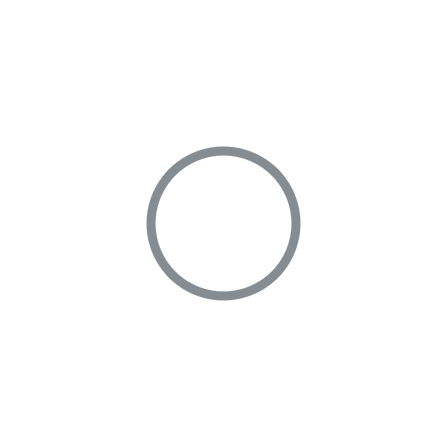
Protected by Polaris